Actions and Queries
In order to have views exchange data with the server-side,
you can use the Action and Query helper functions.
import { html, Component } from './rebase-ui-runtime'
import { Action, Query } from './rebase-ui-utils'
import VLayout from './components/VLayout'
import Button from './components/Button'
export default class MyView extends Component {
constructor (props) {
super(props)
this.state = {
counter: 0
}
}
componentDidMount = () => {
this.getCounterValue()
}
getCounterValue = () => {
Query('get-counter', {
no: 'props',
required: 'here'
}).then(res => {
console.log(`responsee from server:`, res)
this.setState({
counter: res.counter
})
})
}
incrementCounter = () => {
Action('increment-counter', {
counter: this.state.counter + 1
}).then(this.getCounterValue)
}
render = () => {
return `
<${VLayout}>
<${Text} text="${this.state.counter}" />
<${Button} onClick=${this.incrementCounter}>Increase Counter</${Button}>
<${VLayout}>
`
}
}
The type argument of an Action or Query and the data argument
can also be combined into a single object:
Action({
action: 'increment-counter',
counter: this.state.counter + 1
})
Query({
query: 'get-counter',
no: 'props',
required: 'here'
})
Please note that you can only call an Action or Query with just the type
nominator when using the merged object approach.
Query({
query: 'current-things'
})
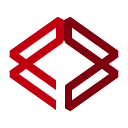 ReBase
ReBase